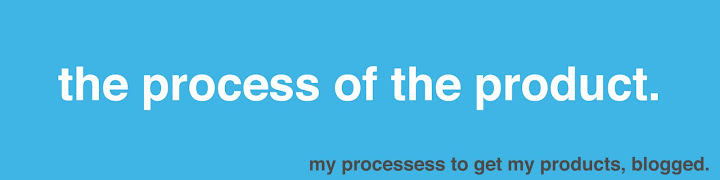So this week was a bit different in Smart Surfaces as we spent last Friday in class learning Digital Project, a software program that is a pain to work with but kinda cool when it does work.
Sitting in class, making Theo Jansen walking leg machines in Digital Project. Note, watch the Theo Jansen TED talk I linked just above. It's amazing.
Our objective this week,
You are to make a heliotropic field that is responsive to the movement of the sun. Use this project to build on previous work and to refine your understanding of a heliotropic system. Is it possible that the shadow of one cell might affect its neighbor? Is it possible for cells work together to share the available sunlight? The power copy demonstration developed a simple form and framework that uses information from the solar chart. Working with your team, you are to develop a speculative design in Digital Project and a prototype array built with your Arduino materials.
This should be presented as:
This should be presented as:
- An animation using screen shots from Digital Project.
- An operational prototype of 3 working / related cells.
So, with that in mind, this is what we're working on. A field of cells that follow the sun using data on where the sun is from Excel and Digital Project. We're also designing something akin to flower petals that open as the day starts to collect sun and close in the evening.
Initial Ideas and Drawings
Assembly of our field.
The field, these are pulled by two servos to follow the sun.
Assembly of the servo connections.
Our field, moving, controlled by the Arduino.
Cutting out the petals for the collectors on the laser cutter.
Our group is meeting again tonight for final set up to get everything working. I'll be taking pictures and posting soon!
Thanks for reading!